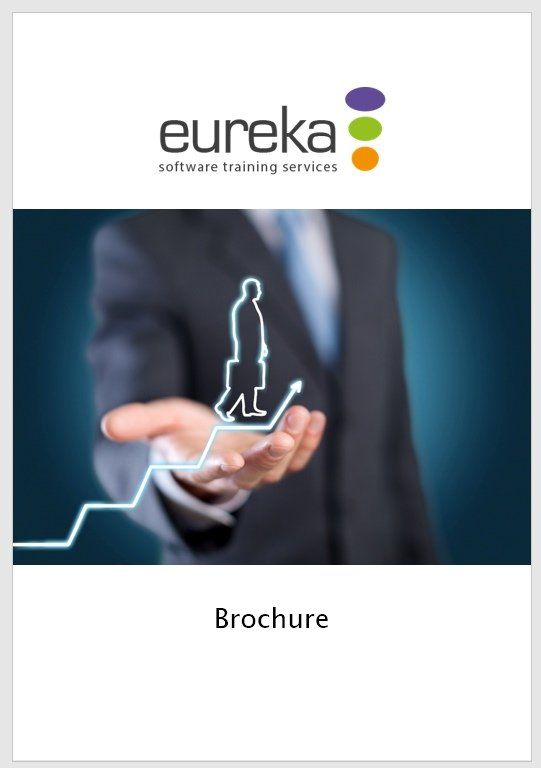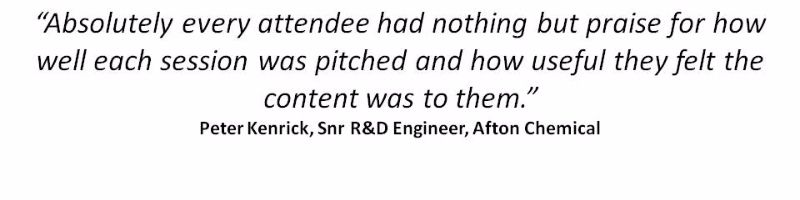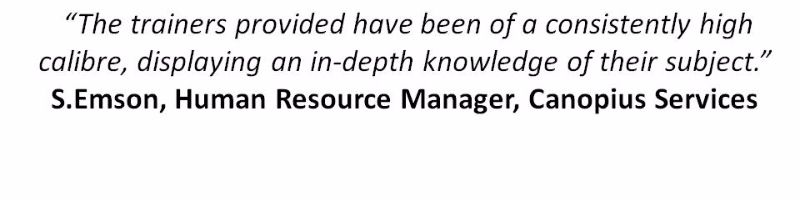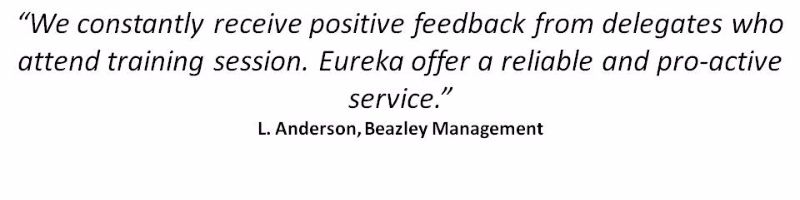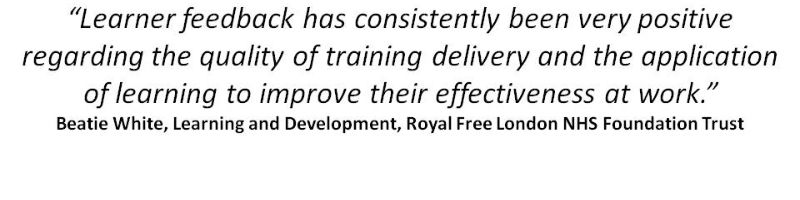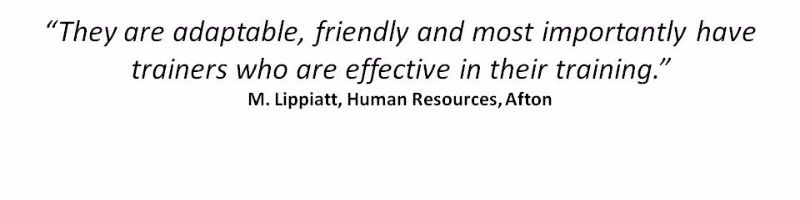Whether you are preparing documents for electronic review, wanting to get the most from your photos, creating content for web pages, or designing material for online learning and demonstration purposes, we can help. Our team bring the training to you, delivering the workshops at your site, helping you focus on what’s important to you.
Adobe Training Options - Day Courses
Click on an option below, or scroll down to see more information.
Adobe Acrobat: Introduction
Duration:
One day (9:30 - 16:30)
This one-day course is ideal for anyone who needs to share documents with others who may be working on or offsite, and wants to enhance business productivity. To benefit from this course you should possess basic word processing skills and be able to: create and save documents; navigate a folder structure; copy and paste text and format text. This course will give you the skills to be able to create and modify PDF documents using Acrobat and organise and share your documents.
Course Content
Overview
- The Acrobat process
- Acrobat components
- Acrobat interface
- Navigating documents
- Searching documents
- Changing view magnification
- Full screen display
Creating PDF files
- The PDF writer
- Setting PDF writer properties
- Acrobat Distiller print driver
- Manually distilling a document
- Setting “watched” folders
- Converting spreadsheets and presentations
Building documents
- Combining PDFs
- Cropping pages
- Creating pages from imported images
- Working with thumbnails
- Setting document information
- Working in full screen mode
- Viewing PDFs in a browser
Annotating and editing documents
- Working with text content
- Changing text attributes
- Working with objects
- Annotations at a glance
- Note annotations
- Text annotations
- File annotations
- Stamp annotations
- Managing annotations
- Filtering annotations
- Summarising annotations
- Printing your document
- Bookmarks
- Setting actions
- Hyperlinks
- Navigating with articles
- Creating articles
- Inserting sound and movies
- The index process at a glance
- Creating a search Index
- Searching an Index
- Assigning indexes to files
- Setting search preferences
- Text inset spacing
To find out more about this course, or to make a booking, please call us on 0118 9789 279 or click here
to email us.
Enquire Now
Adobe Photoshop: Introduction
Duration:
Two days (9:30 - 16:30)
Ideal for design professionals who wants to create and design graphics using Photoshop for final print and web output, particularly those working in advertising and marketing agencies, production houses, or departments that work in such disciplines within larger organisations. Basic PC skills including launching an application, creating and saving files and coping files from CDs and other media are necessary to complete this course.
This course will teach you how to:
- Explore Photoshop
- Paint and retouch images
- Enhance an image
- Work with layers and selections
Course Content
Exploring Photoshop
- Exploring the Photoshop environment
- Customising the Photoshop Workspace with presets
- Customising menus
- Exploring Adobe Bridge
- Work with Photoshop file properties
- Painting an object
- Retouching an image
- Creating a gradient
- Creating a pattern
- Creating a vector object
- Applying metadata and keywords
- Printing
Enhancing an image
- Adjusting the tonal range of an image
- Using the exposure dialog box
- Working with filters
Working with layers and selections
- Creating and using layers
- Creating and using smart objects
- Creating layer styles
- Working with multiple layers
- Creating and modifying selections
To find out more about this course, or to make a booking, please call us on 0118 9789 279 or click here
to email us.
Enquire Now
Adobe Photoshop: Advanced
Duration:
One day (9:30 - 16:30)
This extensive course is ideal for design professionals who wants to manage graphics using Photoshop for final print and web output. Basic PC skills are necessary to complete this course, and you should be able to confidently carry out the tasks covered in our Introduction to Photoshop course. This course will teach you how to:
- Create images for use on the web
- Prepare images to be viewed across different platforms
- Manage colour in a Photoshop image
- Use the advanced image and video support features available in Photoshop
- Automate Photoshop tasks
- Incorporate the use of variables in a Photoshop composition
Course Content
Creating images for the web
- Optimise images for the web
- Slice images
- Create an Animation in Photoshop
- Explore web colour management
- Compensate for display differences across platforms
Managing colour
- Apply colour management settings
- Configure colour settings
- Apply a colour handling method
- Correct image colour
Using advanced image and video support
- Create high dynamic range images
- Use the camera raw format
- Preview an image on a video monitor
Automating Photoshop tasks
- Automate Photoshop tasks
- Using scripts in Photoshop
Integrating variables with photoshop
- Create data sets using variables
To find out more about this course, or to make a booking, please call us on 0118 9789 279 or click here
to email us.
Enquire Now
Looking for support with other Adobe software?
Our experienced trainers also run courses on:
- Dreamweaver
- Fireworks
- Flash Introduction
- Illustrator Introduction
- InDesign Introduction
- Premiere
DOWNLOAD OUR BROCHURE
Download Brochure
We're delighted to announce that our brochure, covering our core services - IT Training, Consultancy & Personal Development - is now available for download.
Click below to request a copy:
Bookings & Further Information
To find out more or book an Adobe training course, call our team now on 01189 789 279 or complete this form:
Microsoft Excel Enquiry Form
*This is in-line with the company
Privacy Policy and you may unsubscribe / update your preferences at any point in the future.
What our customers have to say
We constantly collect feedback to ensure we deliver training to the highest standards. Here are some of our many testimonials: