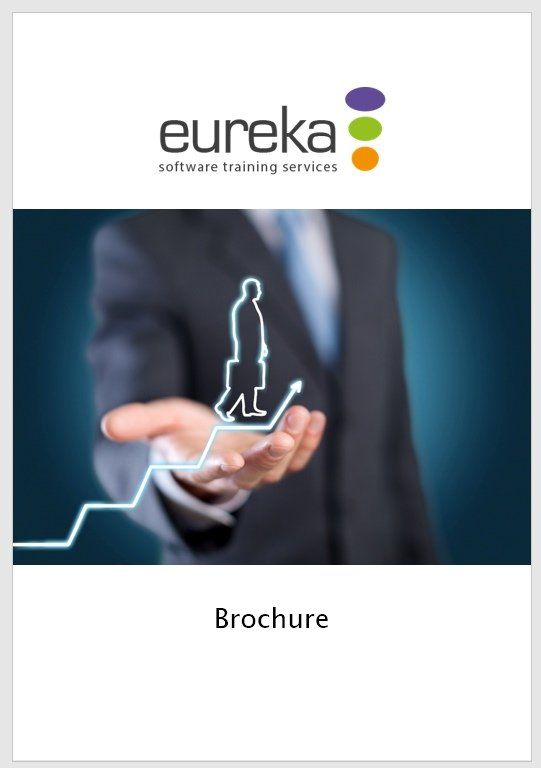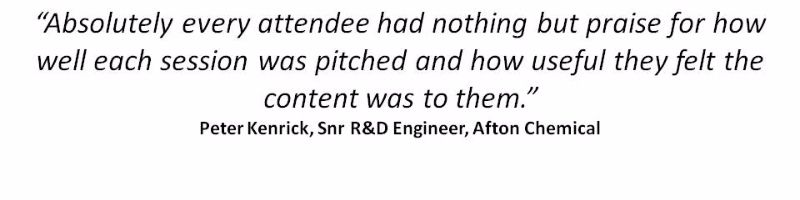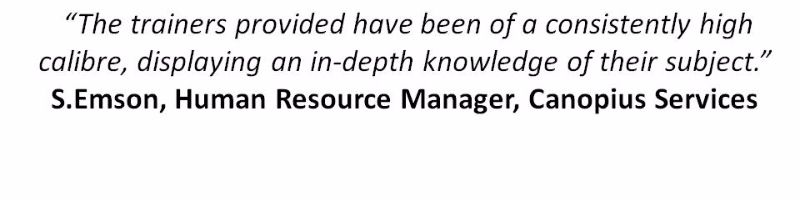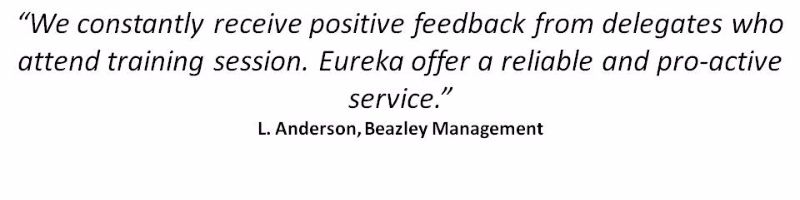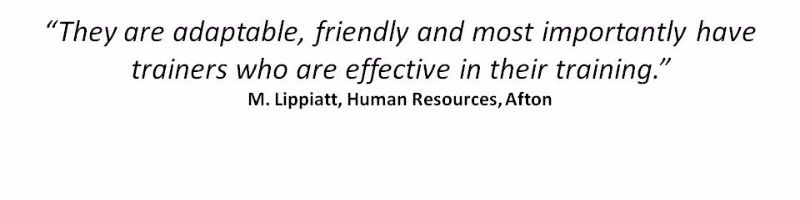Camtasia
Camtasia Studio Training
We're experts in delivering Eureka moments with Camtasia Studio
Camtasia StudioTraining Courses
We're experts in delivering Eureka moments with Microsoft Office
Camtasia Studio Training Courses
We're experts in delivering Eureka moments with Camtasia Studio
Camtasia
has the
editing tools to help you create the great videos
you need to share ideas or knowledge. Quickly record your webcam or screen, engage your viewers with a variety of effects and easily share your
videos with anyone, anywhere.
Our experienced trainers deliver workshops to help you get the most out of Camtasia. Get in touch
to find out more and discuss options for bespoke courses.
Introduction to Camtasia Studio
Duration:
One day (9:30 - 16:30)
This comprehensive one-day course is designed to introduce you to Camtasia Studio. No prior knowledge is required, although a working experience with other software packages is beneficial. By the end of the course you will be able to create a video using Camtasia Studio which includes features such as audio, zoom and callouts.
Course Content
Prepare, plan, storyboard and audio set-up
- Learn about the benefits of writing a script and rehearsing your content
- Tips for preparation and planning
- Creating a script and storyboard
- Audio hints and tips
- Practice run
Camtasia Interface - Editor
- Clip bin
- Canvas
- Timeline
Create a project from scratch
- Stage your screen for recording
- Exploring the recorder
- Recording webcam and/or audio
- Recording system audio
- Testing audio levels
- Start recording
- Pause the recording
- Stop the recording
- Previewing your recording
Importing media
- Importing images, music, video and audio
Saving files and project management
- Save and edit the recording
- Project management tips
- Organise your source files
- Save the Camtasia Project file (.camproj)
Edit media on the timeline and improve audio
- Cut media on the timeline
- Delete media on the timeline
- Improve audio
Add callouts and annotations to direct viewers’ attention
- Add a callout to your video
- Positioning a callout on the canvas
- Resizing and rotating callouts
- Changing callout properties
- Tips for good callout placement
- Adjust the fade in and fade out properties
- Adjust the callout duration period
- Duplicate a callout
- Layering callouts on the timeline
Make your video more engaging
- Animate callouts
- Adjust the duration of the animation
- Add transitions between clips
Add focus to different parts of the screen
- Add zoom and pan manually
- Adjust the settings in the Visual Properties tab
- Apply SmartFocus
- Turn off or remove SmartFocus
Produce and share your video
- Upload to YouTube and Screencast.com
- Produce interactive Flash/HTML5 videos
- Preview your video
- Share your video
To find out more about this course, or to make a booking, please call us on 0118 9789 279 or click here
to email us.
Enquire Now
Need 1-2-1 support?
We run face-to-face or virtual 1.5 hour sessions tailored to your specific needs and designed to build confidence, help you work more effectively and understand what to do next. Find out more.
DOWNLOAD OUR BROCHURE
Download Brochure
We're delighted to announce that our brochure, covering our core services - IT Training, Consultancy & Personal Development - is now available for download.
Click below to request a copy:
Bookings & Further Information
To find out more or book a Camtasia Studio training course, call our team now on 01189 789 279 or complete this form:
Microsoft 365 Enquiry Form
Thank you for contacting us.
We will get back to you as soon as possible
We will get back to you as soon as possible
Oops, there was an error sending your message.
Please try again later
Please try again later
*This is in-line with the company
Privacy Policy and you may unsubscribe / update your preferences at any point in the future.
What our customers have to say
We constantly collect feedback to ensure we deliver training to the highest standards. Here are some of our many testimonials:
Slide Title
Write your caption here
ButtonSlide Title
Write your caption here
ButtonSlide Title
Write your caption here
Button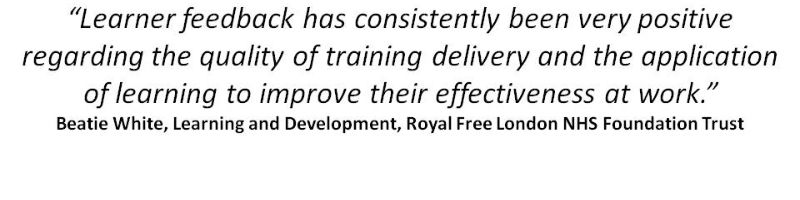
Slide Title
Write your caption here
ButtonSlide Title
Write your caption here
Button
Speak to our training experts
t: 0118 9789 279