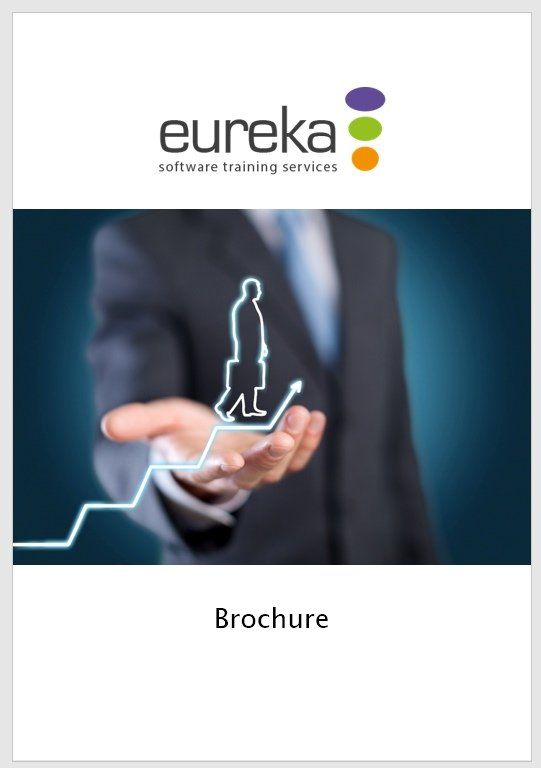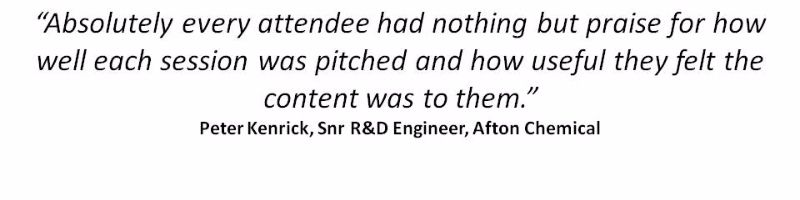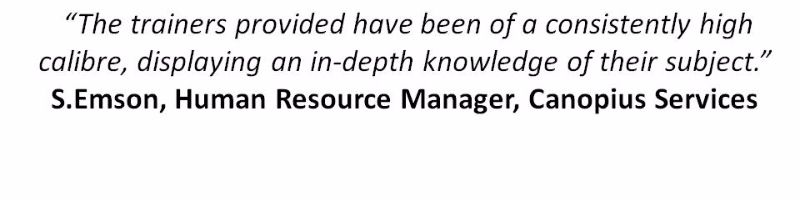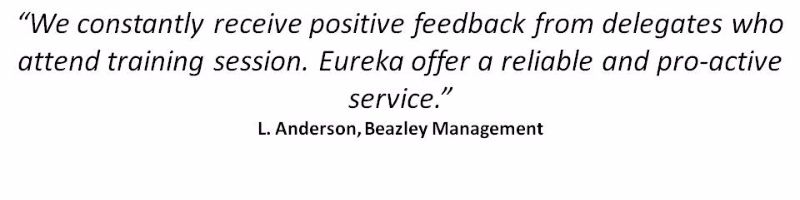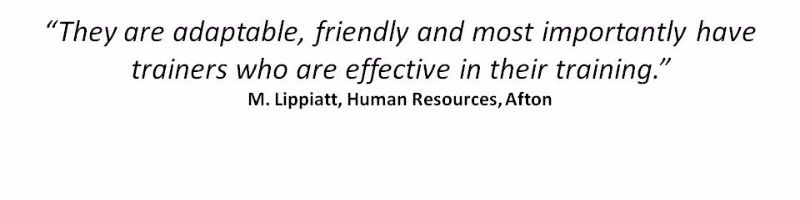Office 365
Microsoft Office 365 Training
We're experts in delivering Eureka moments with Microsoft Office 365
Office 365Training Courses
We're experts in delivering Eureka moments with Microsoft Office
Office 365 Training Courses
We're experts in delivering Eureka moments with Microsoft Office 365
Our experienced trainers will introduce you to the principles of cloud computing, enabling you to realise the full potential of your Office 365 tools and enhance business productivity. Our team bring the training to you, delivering the workshops at your site, helping you focus on what’s important to you.
Get in touch to find out more and discuss options for bespoke advanced courses.
Introduction to Office 365
Duration:
One day (9:30 - 16:30)
It is assumed that attendees on this course are familiar with Office 2016 and Outlook, however in-depth exposure to any of the Office products is not required.This introductory course will help you to realise the full potential of Office 365 by showing you how to:
- Understand 'The Cloud' and Office 365 Applications
- Understand how to access applications and documents through a browser
- Use Skype for Business to communicate, set up and join meetings
- Understand how to work collaboratively with Office 365 through OneDrive
- Use Office Online Apps: the online companions to Word, Excel and PowerPoint
- Save and share documents from within Office 2016 via Office 365
Course Content
Introducing Office 365
- Introducing Cloud computing
- Identify the components of Office 365 including Outlook Web App and Office Online Apps
- Orientation and navigation
- Updating your profile
Using Outlook web app
- Overview of Outlook Online
- Working with email and folders
- Outlook people and IM (Instant Message) contacts
- Using the calendar
- Shared calendars
- Outlook tasks in the web app
- Setting Outlook options, signatures, automatic replies and rules
Using Skype for Business
- Overview of Skype for Business
- Viewing and setting presence status
- Using instant messages in business
- Understanding the interactive contact card in Microsoft Office applications
- Integration with Outlook
- Using Skype for Business for online presentations including content sharing, polls and a virtual whiteboard
Working with OneDrive for Business
- What is OneDrive for Business?
- Navigating around OneDrive
- Accessing content in OneDrive
- Online versus desktop applications
- Creating and editing documents online
- Sharing documents and collaborating
- Connecting Microsoft Office to OneDrive
- Creating Office documents and saving directly to OneDrive
Using groups and delve
- Introduction to groups
- Collaborating using groups
- Getting to content using delve
To find out more about this course, or to make a booking, please call us on 0118 9789 279 or click here
to email us.
Enquire Now
Need 1-2-1 support?
We offer face-to-face and virtual sessions, tailored to your specific needs and designed to: build confidence; help you work more effectively and understand what to do next. Find out more.
DOWNLOAD OUR BROCHURE
Download Brochure
We're delighted to announce that our brochure, covering our core services - IT Training, Consultancy & Personal Development - is now available for download.
Click below to request a copy:
Bookings & Further Information
To find out more or book a Microsoft Office 365 training course, call our team now on 01189 789 279 or complete this form:
Microsoft 365 Enquiry Form
Thank you for contacting us.
We will get back to you as soon as possible
We will get back to you as soon as possible
Oops, there was an error sending your message.
Please try again later
Please try again later
*This is in-line with the company
Privacy Policy and you may unsubscribe / update your preferences at any point in the future.
What our customers have to say
We constantly collect feedback to ensure we deliver training to the highest standards. Here are some of our many testimonials:
Slide Title
Write your caption here
ButtonSlide Title
Write your caption here
ButtonSlide Title
Write your caption here
Button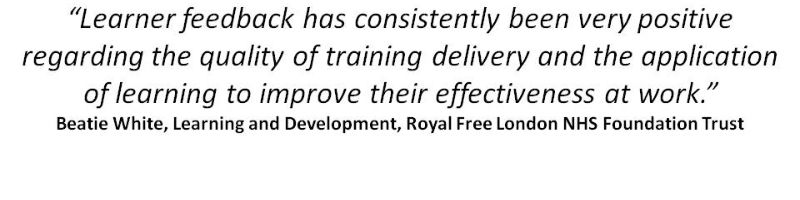
Slide Title
Write your caption here
ButtonSlide Title
Write your caption here
Button
Speak to our training experts
t: 0118 9789 279