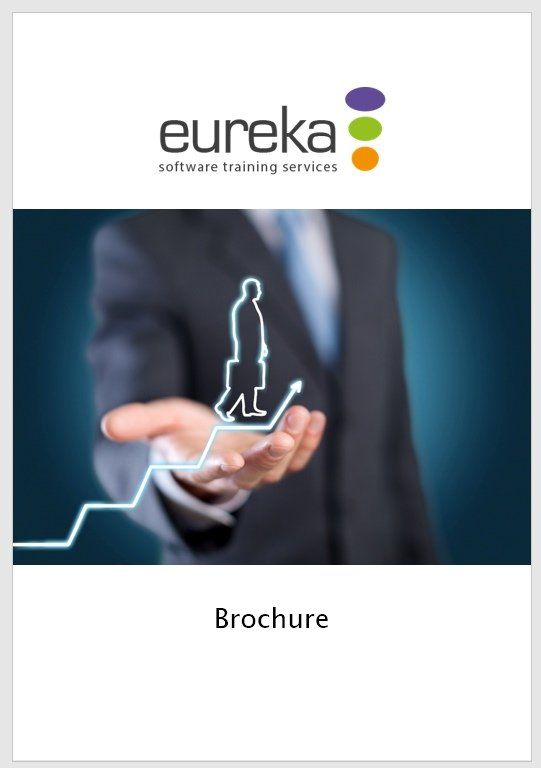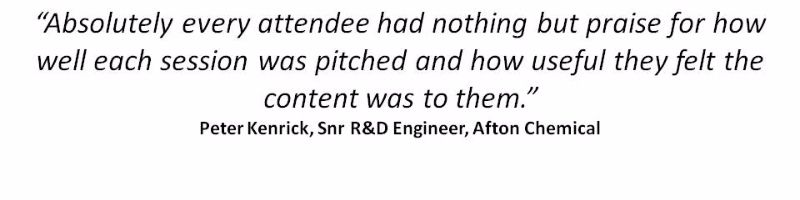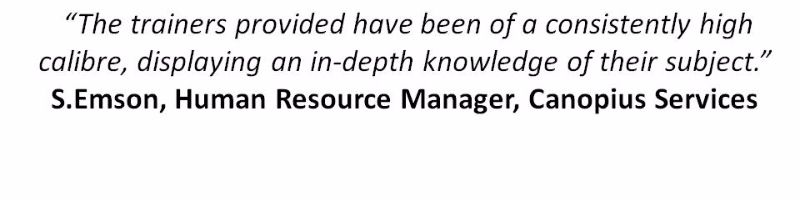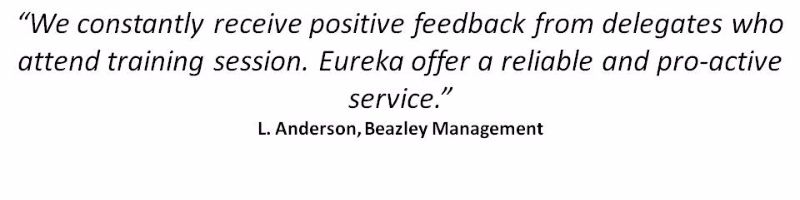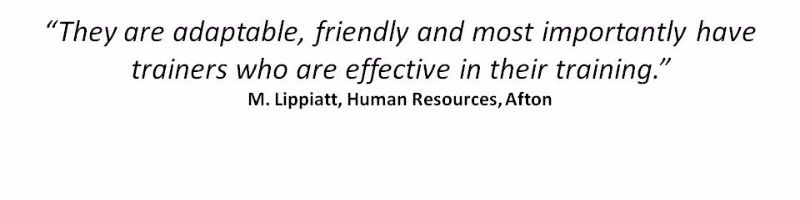Power Pivot
Microsoft Power Pivot Training Courses
We're experts in delivering Eureka moments with Microsoft Power Pivot
Power PivotTraining Courses
We're experts in delivering Eureka moments with Microsoft Office
Microsoft Power Pivot Training Courses
We're experts in delivering Eureka moments with Microsoft Power Pivot
The Excel Power Pivot feature provides Business Intelligence (BI) functionality and reporting on a scale previously unimaginable with PivotTables, enabling you to process millions of rows of data. It provides deeper business insights, in a fraction of the time, using familiar Excel tools.Our team bring the training to you, delivering the workshops at your site, helping you focus on what’s important to you.
Get in touch to find out more and see how we can help.
Excel 2016 Power Pivot: Introduction
Duration:
Two days (9:30 - 16:30)
This two day workshop is ideal for anyone using Excel to create complex reports, or needing advanced data analytics to process, analyse and display data. To get the most from this workshop you should have a basic knowledge of Excel. Experience of creating and manipulating tables and PivotTables is beneficial but not essential. This foundation course will show show you how to:
- Understand how Power Pivot builds on PivotTables, slicers and key analytical functions
- Import data, from a variety of sources, and quickly relate them to deliver key information
- Write powerful formulae in the DAX (Data Analysis eXpressions) language
- Create Dashboards, to visually display your data, using Power View
Course Content
Overview
- Power Pivot and Power BI family
Loading data
- Importing from different data sources: advantages and limitations
- Data connections
- Refreshing data
Introduction to calculated columns
Introduction to DAX (Data Analysis eXpressions) measures
- Basic formulas
- Reusing measures
- DISTINCCOUNT
- ROWCOUNT
6 steps of DAX calculations
Understanding “favourites”
- CALCULATE()
- ALL()
Building data models
- Thinking multiple tables
- Create relationships between tables
- One-to-many relationships
- Deriving relationships from data sources with the relationships tool and diagram view
Neat tricks – disconnected tables
- Creating disconnected tables
- Introducing the FILTER() function
Time intelligence
- Why a date (calendar) table is required
- Generate a date table
- Mark as a date table
- Grouping dates for time analysis
- Time intelligence functions
- IF()
- SWITCH()
- BLANK()
Introducing X functions
- SUMX()
- COUNTX()
- Other X functions
Fixing common data issues with Power Query
- Extracting, transforming and loading (ETL) data
- Converting data formats with Power Query steps
- Parsing columns to aid analysis
- Removing duplicates
- Creating a single data set from multiple sources with the same field headings
Dashboards
- Articulating and analysing data
- Drilling down into data using a hierarchy
- Managing data with perspectives
- Identifying patterns/trends in Power Pivot data with Power View charts
- PivotTable slicers and Power View filters
To find out more about this course, or to make a booking, please call us on 0118 9789 279 or click here
to email us.
Enquire Now
Need 1-2-1 support?
We offer face-to-face and virtual sessions, tailored to your specific needs and designed to: build confidence; help you work more effectively and understand what to do next. Find out more.
DOWNLOAD OUR BROCHURE
Download Brochure
We're delighted to announce that our brochure, covering our core services - IT Training, Consultancy & Personal Development - is now available for download.
Click below to request a copy:
Further details and bookings
To find out more or book a Microsoft Power Pivot training course, call our team now on 01189 789 279 or complete this enquiry form:
Microsoft Word Enquiry Form
Thank you for contacting us.
We will get back to you as soon as possible
We will get back to you as soon as possible
Oops, there was an error sending your message.
Please try again later
Please try again later
*This is in-line with the company
Privacy Policy and you may unsubscribe / update your preferences at any point in the future.
What our customers have to say
We constantly collect feedback to ensure we deliver training to the highest standards. Here are some of our many testimonials:
Slide Title
Write your caption here
ButtonSlide Title
Write your caption here
ButtonSlide Title
Write your caption here
Button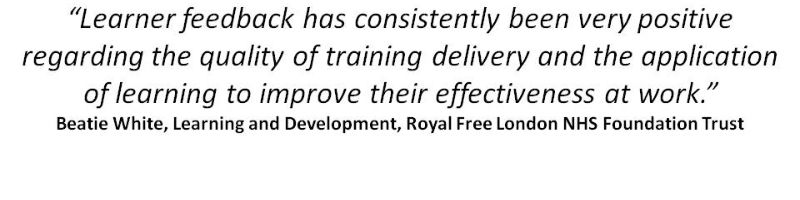
Slide Title
Write your caption here
ButtonSlide Title
Write your caption here
Button
Speak to our training experts
t: 0118 9789 279