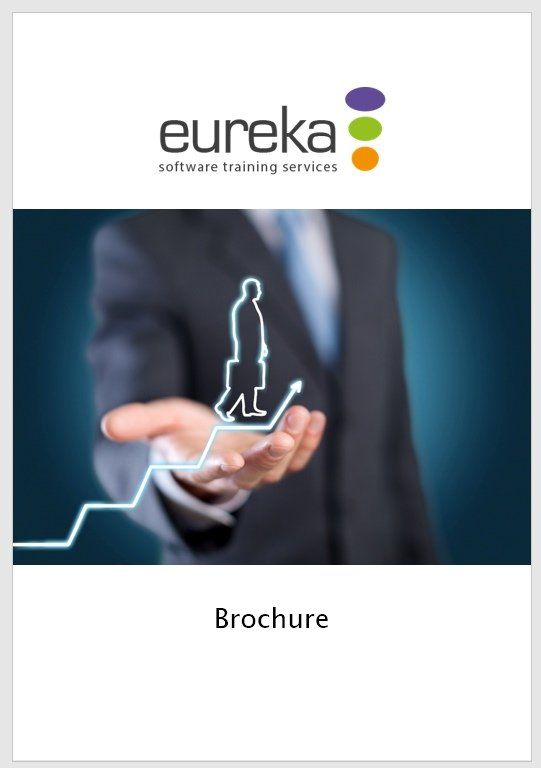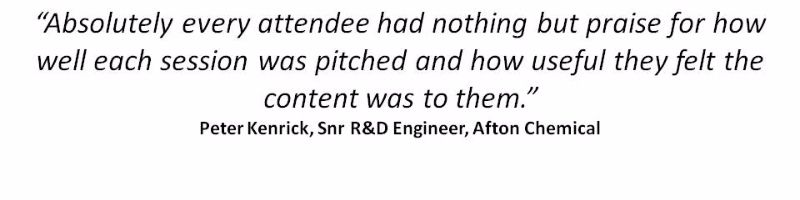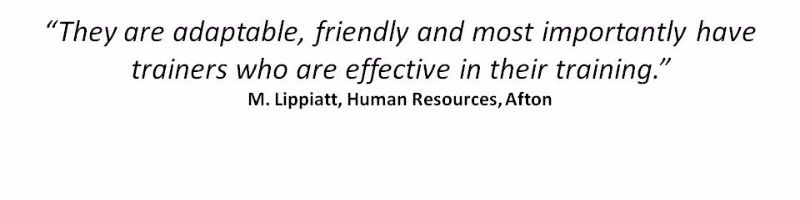Excel Automation
Excel Automation
Excel Automation
Excel Automation
We're experts in delivering Eureka moments with Microsoft Office
Excel Automation allows your staff to keep their focus on their primary responsibilities. It also eliminates human error, helping to avoid delays and the associated cost implications.
What can I automate?
Most day-to-day tasks can be automated. Here are some examples:
- Archiving old data
- Performing complex data validation
- Data cleansing
- Complex formatting for printing
- Exporting to PDF, PowerPoint and other applications
- Creating company specific functions for complex data analysis
- Producing trends
- Complex data manipulation
- Reporting
DOWNLOAD OUR BROCHURE
Download Brochure
We're delighted to announce that our brochure, covering our core services - IT Training, Consultancy & Personal Development - is now available for download.
Click below to request a copy:
Further details and bookings
To find out more, call our team now on 01189 789 279 or complete this enquiry form:
Consultancy Enquiry Form
Thank you for contacting us.
We will get back to you as soon as possible
We will get back to you as soon as possible
Oops, there was an error sending your message.
Please try again later
Please try again later
*This is in-line with the company
Privacy Policy and you may unsubscribe / update your preferences at any point in the future.
What our customers have to say
We constantly collect feedback to ensure we deliver training to the highest standards. Here are some of our many testimonials:
Slide Title
Write your caption here
Button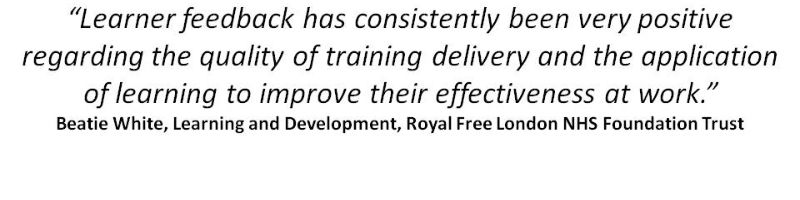
Slide Title
Write your caption here
ButtonSlide Title
Write your caption here
Button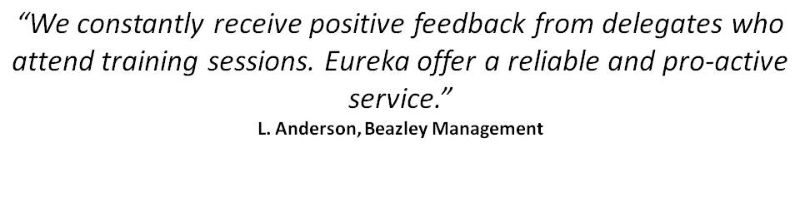
Slide Title
Write your caption here
Button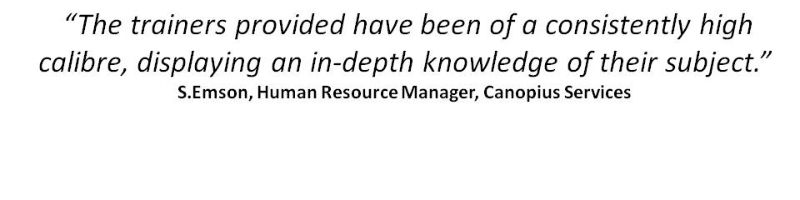
Slide Title
Write your caption here
Button
Speak to our training experts
t: 0118 9789 279