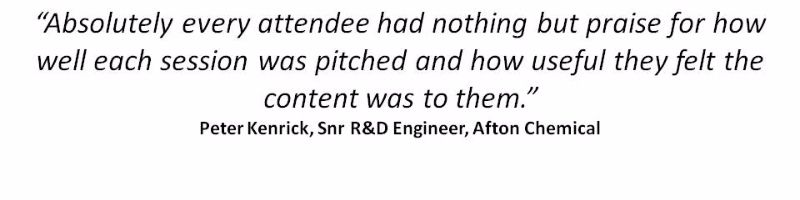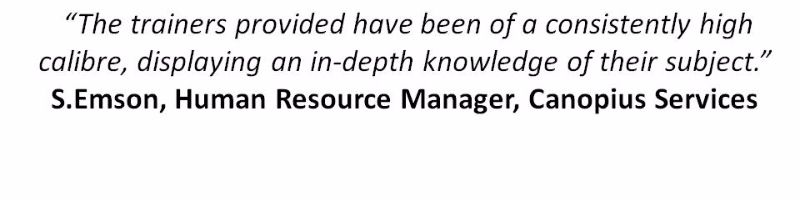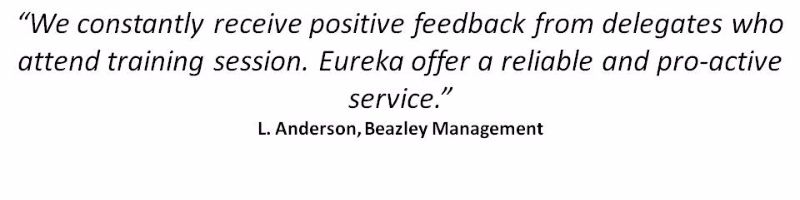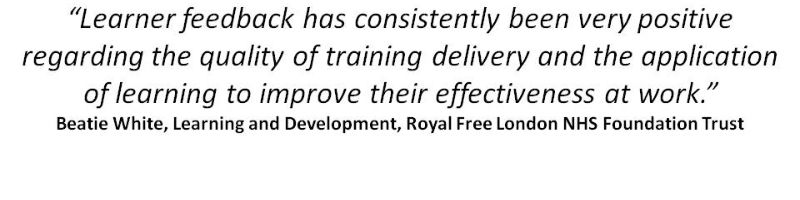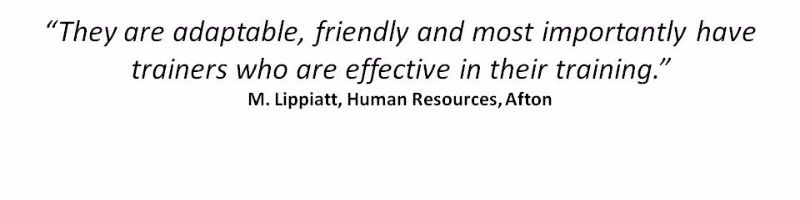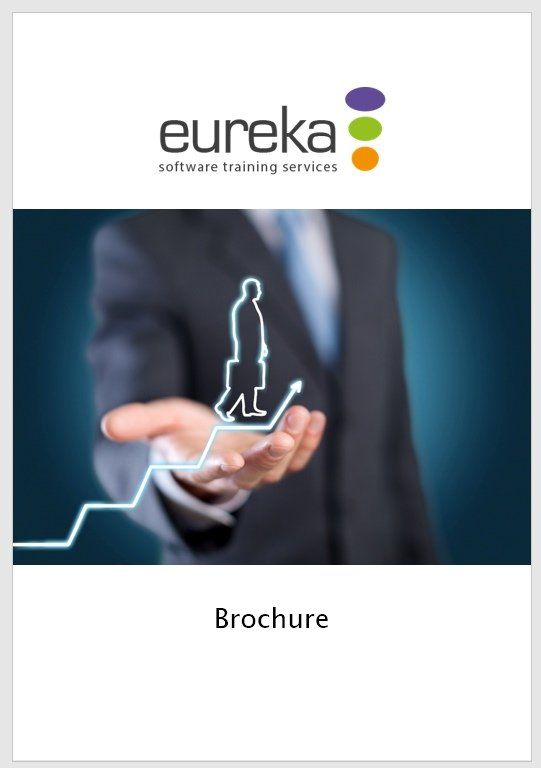Modular 1/2 Day Courses
Our modular workshops are perfect if you want to learn more about a specific tool within Excel. For example, you may want to brush up
on the basics, master a specific group of functions for analysis, or develop your reporting skills using PivotTables. Each 1/2 day module takes place over three hours and can be conducted virtually or face to face. Topic levels range from introductory to advanced.
1. Fast Track Introduction
No prior experience is necessary for this introductory module. We start with an explanation of Excel terminology and introduce the different components of the Excel screen. We break down the process of creating a spreadsheet into easy to follow steps. You’ll come away feeling confident that you can: begin to create and edit professional looking spreadsheets; apply simple calculations; control page layout; format data and manage your printed output.
2. Useful Functions & Formulae
This course builds on the skills developed in the Fast Track Introduction, and teaches you more about: data analysis and manipulation; troubleshooting and workbook navigation. You will learn how to use popular statistical, date and text functions, apply range names, and use the Formula Auditing Tools.
3. Organise & Analyse
Now you have mastered the topics in the first two modules, you are ready to move on to the first of the intermediate workshops. Discover how to organise, analyse, manipulate, and present tables of data in a meaningful way. You will learn how to: convert data into a table; improve clarity by applying automatic table formatting; locate the information you need quickly using sort, filter and find commands; analyse data using automatic totals and the SUBTOTAL function; setup rules to control the way data looks, based on specific criteria e.g. spend over budget flagged in red; create drop down lists to control data input; remove duplicates.
4. Multiple Sheets & Workbooks
This module equips you with the tools to: navigate and view multiple sheets/workbooks; use "Group Mode" to create and update multiple sheets at the same time; report on, analyse and link data from multiple sheets; protect your data and sheet layout from unwanted changes. To benefit from this module you will already be confident in using the tools covered in the first two introductory modules.
5. Charting
Learn how to display your data visually using Excel charts. Discover how to: choose the correct chart type; create, edit, update and format your chart. Before enrolling on this course, you should already be confident creating and editing spreadsheets, using simple calculations, changing the appearance of text and controlling page layout.
6. Reporting with Pivot Tables
You already know how to create, manage and manipulate tables of data. Now discover how to create summary reports in seconds, using Excel's powerful, PivotTable functionality. We show you: what to look out for in the source data to avoid problems; how to design your report; add and remove data; group by weeks, months, quarters and/or years; sort and filter information; refresh the report; change the type of calculation; alter the report layout and formatting; use the "drill down" feature to reveal the detail; display the data visually with a PivotChart.
7. Advanced Functions
Improve your ability to manipulate and analyse data by harnessing the power of Excel's popular logical and lookup functions. We'll show you how to test data using different IF statements; combine information from different sheets/workbooks using VLOOKUP; compare data in two sheets/workbooks using the MATCH function; error trap formula using the IFERROR and ISERROR functions; automatically flag exceptions or colour code your data using conditional formatting. Before attending this module, you will already be confident using the functions and formulae introduced in the two introductory modules.
8. Advanced Filter & Database Functions
Develop your existing skills and learn: when and how to use an advanced filter; identify and manage duplicate records; use data tables for “what if” analysis; employ database functions like DSUM, DMAX, DMIN, DAVERAGE, and DCOUNT to analyse large tables of data.
9. Introduction to Recording Macros
The last module, in our range of bite-size workshops, shows you how to save time by automating repetitive, routine tasks using macros. We explain the concepts and terminology associated with macros and you will discover the benefits of planning, preparation and documentation. Learn how to record, run, and make simple changes to your macros. This skill set is often best acquired, once you have developed a sound, working knowledge of Excel's functionality. You have to know what Excel can do, before you can start recording it!
Looking for a longer course? We also provide 1-2 day Excel training courses for a range of abilities. Find out more.
Further details and bookings
To find out more or book a Microsoft Excel training course, call our team now on 01189 789 279 or complete this enquiry form:
Microsoft Excel Enquiry Form
*This is in-line with the company
Privacy Policy and you may unsubscribe / update your preferences at any point in the future.
What our customers have to say
We constantly collect feedback to ensure we deliver training to the highest standards. Here are some of our many testimonials:
DOWNLOAD OUR BROCHURE
Download Brochure
We're delighted to announce that our brochure, covering our core services - IT Training, Consultancy & Personal Development - is now available for download.
Click below to request a copy: